 Clementine is a KDE4 port of the beloved music player Amarok 1.4. Although Clementine still needs work done in order to reach Amarok's functionality - like support for scripts, or for example I couldn't get it to add a whole music directory to the playlist - is there a way to do it? - it comes with pretty decent features up to now:
Clementine is a KDE4 port of the beloved music player Amarok 1.4. Although Clementine still needs work done in order to reach Amarok's functionality - like support for scripts, or for example I couldn't get it to add a whole music directory to the playlist - is there a way to do it? - it comes with pretty decent features up to now:- equalizer
- Last.fm song submission, love/ban buttons
- music library
- file browser
- radio support
- cover manager
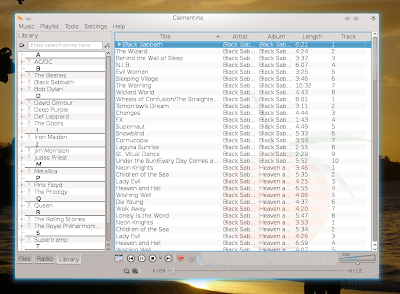
Installing Clementine in Kubuntu 10.10 Maverick Meerkat Beta
We will use the packages in the Clementine PPA in order to install it on Maverick. Fire up a terminal and type:
sudo add-apt-repository ppa:riccetn/clementine
This command will add the Clementine PPA repository inside your /etc/apt/sources.list.d/ directory.

Notice that the current version in the PPA is 0.3. If you already have an older version of Clementine installed on your system, it is best to remove it first:
sudo apt-get remove --purge clementine
Now update the packages list:
sudo apt-get update
And finally, install Clementine by typing:
sudo apt-get install clementine
And you're done! To start it up, press Alt+F2 and type clementine followed by Enter.
Cover manager
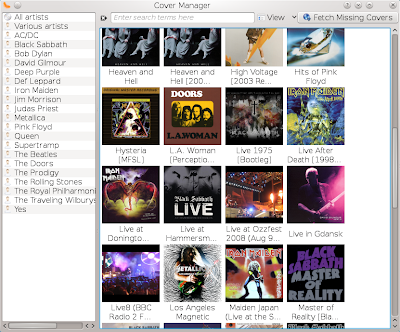
Clementine Homepage
Clementine at Google Code
Clementine PPA at Launchpad.net
1 comment:
That is very old version of Clementine.
http://kde-apps.org/content/show.php?content=120598&vote=good&tan=9548555
Post a Comment