First of all, Debian Lenny comes with GIMP 2.4.7 in the repositories, so if you have it installed, you should remove it first:
apt-get remove --purge gimp
apt-get autoremove --purge
Next, install the dependencies needed to compile GIMP 2.6.10:
apt-get build-dep gimp
apt-get install libbabl-0.0-0-dev libgegl-0.0-dev
Next, download the GIMP 2.6.10 source tarball from the GIMP FTP site and then uncompress it:
tar -xjf gimp-2.6.10.tar.bz2
Now change the working directory to gimp-2.6.10 and issue these commands:
./configure
make
make install
GIMP 2.6.10 in Debian Lenny
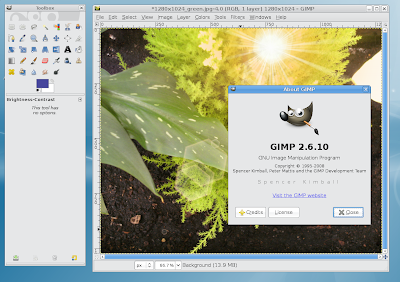
The last one as root. If you want to install GIMP as a normal user, specify a different prefix to the configure script:
./configure --prefix=/home/USER/usr
make
make install
There is no need to be root when issuing make install this time.
10 comments:
Or you could download the deb for your architecture from squeeze and install it with gdebi or dpkg...
http://packages.debian.org/squeeze/gimp
How about compiling the latest 2.7 (what will later beocme 2.8), which has the single-window mode like photoshop?
Dotan Cohen: Thanks for the suggestion, I'll try it as soon as possible. Do you know something about dependencies? Will I have to use the backports repositories?
Compiling the source right now.. :)
I gave up.
I failed to get GIMP 2.6.10 working because the system complains about that there is a too old version of libgimp in the system and I have been unable to solve it.
Just reverted back to 2.4.7 and I'm going for version 2.6.8 with Squeeze on this PC when I upgrade it, possibly in the end of this year or in january next year?
Hi Craciun! I really don't know, I haven't installed it yet. I was hoping that you would do all that dirty work for me so that I could simply copy and paste :)
I'll try to get around to installing the latest GIMP, but it won't be for a few days. If I get to it before you, then I'll post back here.
Great to see you back to working on the site. Thanks!
Well Dotahn Cohen, I already tried, and it complains that some library is too old, so I guess the only way is to use the backports repository. I'll come back with a tutorial soon - don't ask me when exactly though, I'm kind of busy with some other articles now ;)
The "more" debian way :
# as user :
cd /tmp
wget http://ftp.de.debian.org/debian/pool/main/g/gimp/gimp_2.6.10-1.dsc
wget http://ftp.de.debian.org/debian/pool/main/g/gimp/gimp_2.6.10.orig.tar.bz2
wget http://ftp.de.debian.org/debian/pool/main/g/gimp/gimp_2.6.10-1.debian.tar.gz
dpkg-source -x gimp_2.6.10-1.dsc
cd gimp-2.6.10/
dpkg-buildpackage -rfakeroot -uc -b
# Install the packages needed by dpkg-buildpackage. For example :
aptitude install cdbs intltool libxpm-dev libaa1-dev libgtk2.0-dev libglib2.0-dev libpango1.0-dev libwebkit-dev libart-2.0-dev libtiff4-dev python-gtk2-dev libexif-dev libmng-dev librsvg2-dev libwmf-dev libpoppler-glib-dev libasound2-dev libhal-dev libdbus-glib-1-dev liblcms1-dev libgegl-0.0-dev libbabl-0.0-0-dev
# Don't care about version of libgtk2.0-dev append "-d" to force buildpackage
dpkg-buildpackage -rfakeroot -uc -b -d
cd ..
sudo dpkg -i gimp_2.6.10-1_amd64.deb gimp-data_2.6.10-1_all.deb libgimp2.0_2.6.10-1_amd64.deb
Thanks
after compiling gimp, how do i remove all -dev files that downloaded from build-dep. do i really need that files after compiling gimp? because all binary packages that provided by debian doesn't really require those -dev packages
Post a Comment