If you want to access your GMail account directly from Thunderbird, follow the steps below.
Fire up Thunderbird, then go to File->New->Mail Account. Fill in the fields with your GMail details:
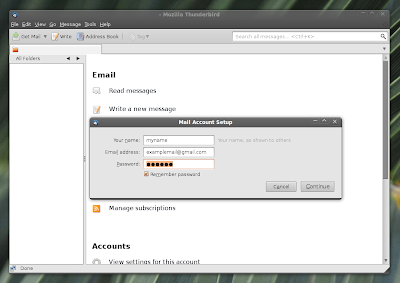
Then click Next. In the following window that appears, you can replace the Incoming and Outgoing servers by pressing the Edit button, and replace them with imap.gmail.com and smtp.gmail.com respectively. Also, make sure the selected protocol is IMAP (under the password field, where the two radio buttons are IMAP and POP).
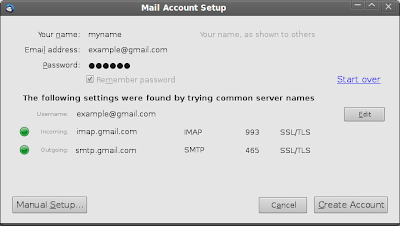
Now click Create Account and this should be it. You can now use Thunderbird to access your GMail account.
No comments:
Post a Comment