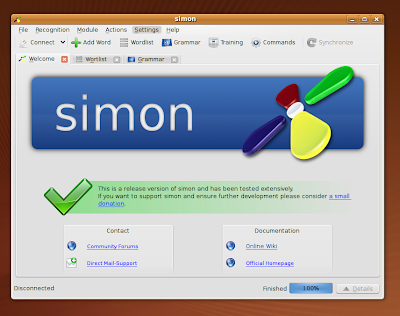
First of all, open up Konsole or GNOME Terminal and install the package flex, needed by simon:
sudo apt-get install flex
Next, download the Ubuntu DEB package from kde-apps.org page and install it as:
sudo dpkg -i simon-0.2-Linux_i386.deb
Or whatever version you downloaded. This should be it, run simon by typing Alt+F2 and typing simon followed by Enter.
4 comments:
does NOT work out of the box.
http://wiki.ubuntuusers.de/Baustelle/Simon
for german language one needs to get a dictionary which is only available per mail.
El proyecto es tremendamente interesante. Quise instalar Simon, pero me aparece este mensaje de error:
"La dependencia no se puede satisfacer: libqt4-multimedia (>= 4:4.6.1)".
¿Alguna sugerencia?
¡Saludos!
Ubuntu Natty:Error: Dependency is not satisfiable: libqt4-multimedia (>= 4:4.6.1)
for the dependency issue, just type "sudo apt-get -f install" (w/o the ""). this should fix the errors.
Post a Comment