
To install it in Ubuntu, you only need to follow these steps:
First, download the .run file from the official website (direct link here). After the download is finished, open the terminal, make sure the current working directory is the one where you saved the installhiverise.run file and make it executable:
chmod 755 installhiverise.run # or chmod +x installhiverise.run
Alternately, in Nautilus you can right-click on it, go to Properties, then the Permissions tab and tick the Allow executing file as program checkbox. Now, install it (either double-click the installhiverise.run file or from terminal issue):
./installhiverise.run
Accept the license agreement:
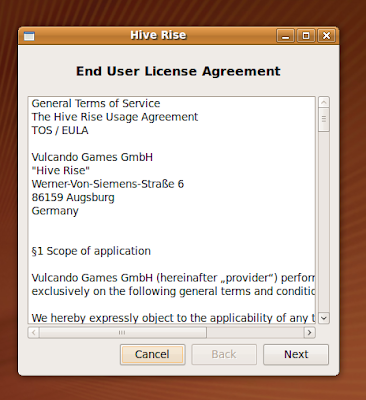
Select a destination for the installation. I used here /home/embryo/apps/hiverise, but you can choose any other directory you have access to (the default /home/USER/hiverise should be fine too).
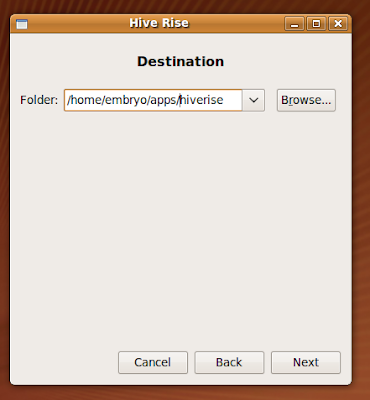
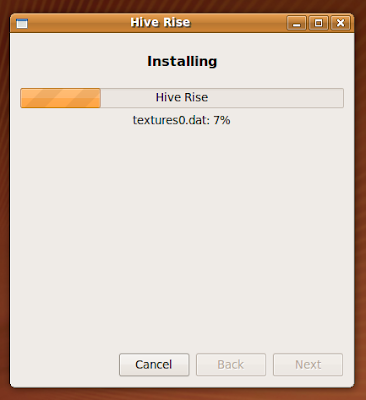
After the installation is over, go to the directory where you installed Hive Rise and run the hiverise script:
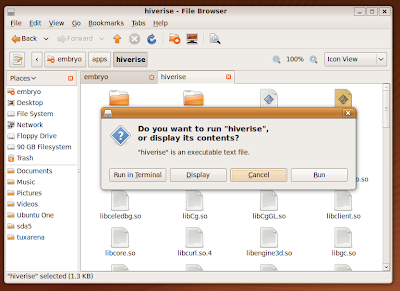
This should be all.
1 comment:
thanks por the info about this game, i downloaded it and i tried it with ubuntu 8.04, it works fine BUT when you go out of a room...it stops working with a message "loading", the music doesnt stop, you can still use the mouse, but there is no way to go out of that screen!!!! how do you go out of that with ubuntu?????????????
Post a Comment