Clementine 0.5 in Kubuntu 10.10 Maverick Beta

Clementine brings the same Amarok 1.4 interface to KDE4, looking good and very familiar. Here is how it looks like:
The main features of Clementine are:
- music library
- powerful playlist
- file browser
- Internet services
- iPod, MTP and USB mass storage disks support
- local cover or Internet cover fetching support
- cover manager
- queue manager
- 10-band equalizer
- customizable OSD (on-screen display)
- projectM vizualizations
- support for transcoding audio files
- 5 analyzers
- system tray integration
As I already mentioned, the interface resembles the one of Amarok 1.4, with the same widget styles and menus. To the left there are four tabs through which the user can access the music library, the file browser, the Internet services or the Devices. The main part of the window is occupied by the playlist itself, while the cover is displayed at the bottom left corner, with the option to show small or larger sizes of the cover.

The media library organizes the music by artists, albums and songs, and allows you to drag and drop any of these items to the playlist. The playlist shows by default the title, artist, album, song length and track number, but you can show as many columns as you want and sort the playlist using any of these.
Clementine also brings the well-known cover manager, which looks exactly like the one in Amarok 1.4:
Clementine cover manager

The playlist shuffle mode allows to shuffle by album too, not only by song, and the repeating mode allows to repeat the current song, album or the whole playlist.
Clementine implements the projectM music visualizer, which features tons of visualizations, and which allows to change the framerate and quality (the highest settings would allow 60 fps using 1024x1024 resolution). In addition to these, Clementine offers control buttons in the visualization window too:
Clementine features projectM visualizations

Regarding Internet services, Clementine offers Last.fm integration and song submission, SomaFM and Magnatune support, and custom radio streams.

The Preferences window allows configuration of cross-fading, replay gain, tray icon, global keyboard shortcuts (also, running in GNOME will allow to use GNOME's shortcuts), OSD (which can be configured to show a Clementine OSD or a specific desktop environment OSD), Wii Remote, Last.fm account, Magnatune account and music library directories.
On-Screen Display and Preferences
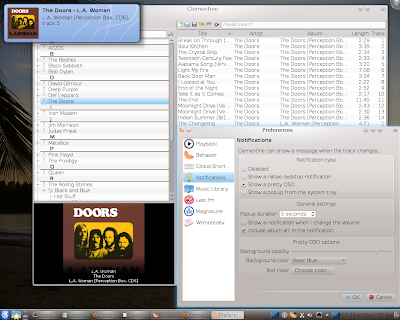
Conclusion
If you are unsatisfied with the direction Amarok 2.x took and can't live without Amarok 1.4, then you have two choice. Either stay with it, or try Clementine, which has the advantage that it integrates good with the desktop. Although it still lacks several features (lyrics support, Wikipedia integration or smart playlists come to my mind just now), Clementine is almost the perfect replacement for Amarok 1.4 on KDE4. And even though it may not offer everything now, keep an open eye on it because it will surely implement new features in versions to come.
Homepage #1
Homepage #2
Homepage #3
1 comment:
It is more of a Qt4 than a KDE4 port of amarok 1.4. Clementine is a great app and offers an alternative to people who crave for the look and feel of amarok 1.4. However clementine lacks integration with kde. It does not follow the kde UI convention and also does not work well with kde's default sound setup (phonon-xine) it uses gsmstreamer-pulse audio instead (and for good reason too) I just thought to point this out. Clementine is a great app nevertheless :)
Post a Comment