 Debian Lenny comes by default with OpenOffice 2.6.4, but in the meantime OpenOffice 3.1 was released. You can easily install it on your Debian box by using the Debian Lenny backports repository, which is a repository including newer versions of applications than the ones which come by default with Lenny. Just follow the steps below:
Debian Lenny comes by default with OpenOffice 2.6.4, but in the meantime OpenOffice 3.1 was released. You can easily install it on your Debian box by using the Debian Lenny backports repository, which is a repository including newer versions of applications than the ones which come by default with Lenny. Just follow the steps below:Add the backports repositories
To add the Lenny backports repositories, just edit as root your /etc/apt/sources.list file and add the following line:
deb http://www.backports.org/debian lenny-backports main contrib non-free
Make sure to save the file (Ctrl+O followed by Ctrl+X in Nano) and proceed to the next step.
Install the Debian backports keyring
As root, type:
apt-get install debian-backports-keyring
This will install the debian-backports-keyring package, adding the key to your trusted repository keys.
Update the package lists
Now, update the package lists as root:
apt-get update
And install OpenOffice.org:
apt-get -t lenny-backports install openoffice.org
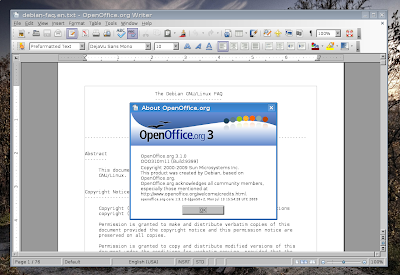
This should be all. OpenOffice.org 3.1.0 should be now installed properly on your Debian box, and you can run it by typing openoffice.org in a Run box or opening a terminal application and typing openoffice.org.
16 comments:
Don't work:(
Indeed, there was a mistake in the tutorial. Instead of apt-get install openoffice.org use apt-get -t lenny-backports install openoffice.org. I corrected it, this time it should work fine.
It still dosnt work.
eror-message:
"Die folgenden Pakete haben nicht erfüllte Abhängigkeiten: ... "
Jo
#nano /etc/apt/sources.list
insert the line
deb http://www.backports.org/debian lenny-backports main contrib non-free
than type
#apt-get update
apt-get -t lenny-backports install openoffice.org
After following the instructions on issuing the following command
#apt-get -t lenny-backports install openoffice.org
I got the following message.
Reading package lists... Done
Building dependency tree
Reading state information... Done
Some packages could not be installed. This may mean that you have
requested an impossible situation or if you are using the unstable
distribution that some required packages have not yet been created
or been moved out of Incoming.
The following information may help to resolve the situation:
The following packages have unmet dependencies:
openoffice.org: Depends: openoffice.org-core (= 1:3.1.0-5~bpo50+2) but it is not going to be installed
Depends: openoffice.org-writer but it is not going to be installed
Depends: openoffice.org-calc but it is not going to be installed
Depends: openoffice.org-impress but it is not going to be installed
Depends: openoffice.org-draw but it is not going to be installed
Depends: openoffice.org-math but it is not going to be installed
Depends: openoffice.org-base but it is not going to be installed
Depends: openoffice.org-report-builder-bin but it is not going to be installed
Depends: openoffice.org-officebean but it is not going to be installed
Depends: openoffice.org-filter-mobiledev but it is not going to be installed
Depends: openoffice.org-java-common (> 2.2.0-4) but it is not going to be installed
Recommends: openoffice.org-filter-binfilter but it is not going to be installed
E: Broken packages
Then I used my "synaptic" Package manager and marked "UPGRADE" on OpenOffice packages. "Synaptic"
(i) downloaded all the new ( Office 3.1 ) files required
(ii) Removed old OpenOffice Files
(iii) Then (apparently) installed the latest Open Office files.
Due to some un-known reasons its still showing OpenOffice 2.4.1
Does the method work for Iceweasel?
I could not install the latest version of Open Office on Debian 5. Not only that Due to some glitch, which I am not able to trace, even my good old version of Open Office also stopped working. I had to re install the older version of that again.
It works fine for me!
Thanks for the post.
Only a point. You must give:
# apt-get update
after editing the source.list; otherwise you'll get an error.
thanks again
flavio
great, thanks for sharing.
Gees, don't be a dick!
I followed the instructions exactly and the results were completely successful!
Thanks so much for the info!
I would like to know the hardware platform on which latest Open Office has been installed. Till now I could not dare to install it again. Bye
Is there any *.deb fine to install Open Office in Debian 5.0 Lenny ? If so please give its URL. Thanks in advance
my very thanks. it works! i have searched all day. and now, here the easy way to make it!
have fun
Works like a charm on lenny. Many thanks !
Worked well,
many Thanks
Post a Comment