Access keys in Konqueror
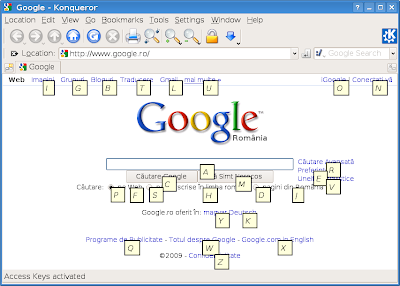
As you can see, by pressing the key corresponding to its link you can go directly to that link, just like if you pressed it with your mouse cursor.
MLB
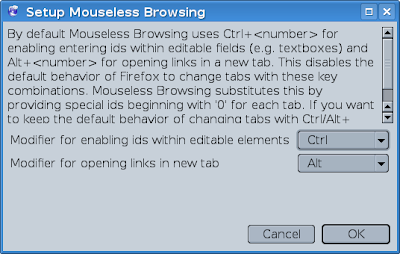
You will then be able to open links with Ctrl+ID_NUMBER and open links in a new tab with Alt+ID_NUMBER.
Notice that this add-on is useful only if you really need to use the keyboard for opening links, because it can turn a web page to look rather ugly with all those numbers lying all over the place. Here's how it looks by default:
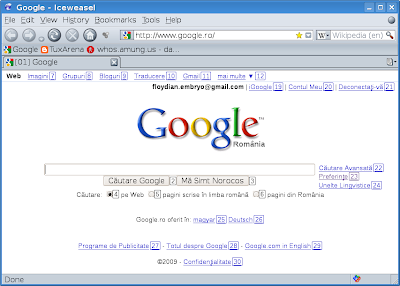
The good thing is that you can enable and disable it without the need to restart Firefox, directly from within the add-on preferences window.
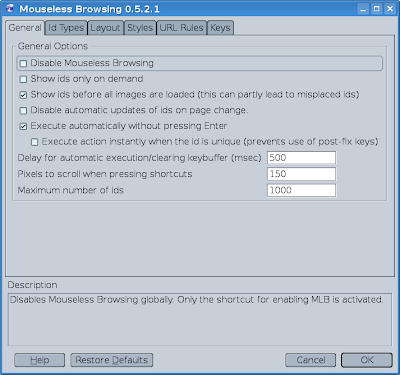
Install Mouseless Browsing from the Mozilla Add-ons page
Homepage
1 comment:
I think vimperator is better.
Post a Comment