This release comes with improved MTP (media transfer protocol) support and several bug fixes.
Here are several easy to follow steps for compiling Banshee on Debian Lenny (since Debian comes with Banshee 1.0):
Notice that iPod support will not be available!
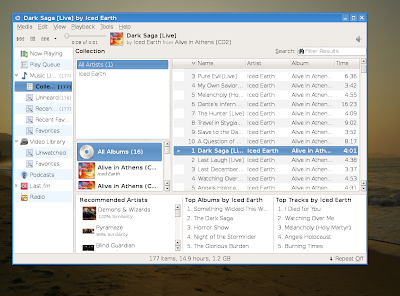
1. Install the tools needed for compilation
Type in a terminal as root:
apt-get install build-essential
2. Install the dependencies
Make sure the sources repositories are enabled in the /etc/apt/sources.list file (you should have a line which starts with deb-src, like deb-src ftp://ftp.ro.debian.org/debian/ lenny main contrib non-free) and then issue the following commands as root:
apt-get update
apt-get build-dep banshee
3. Download the source tarball
Download the tarball from the official website, here (direct link), then uncompress it:
tar -xjf banshee-1-1.4.3.tar.bz2
4. Compile and install Banshee
Issue the following commands inside the banshee-1-1.4.3 directory:
./configure --disable-ipod
make
make install
The last one as root.
Although I tried to install Banshee as normal user too (using ./configure --prefix), I've got an error when it was still trying to write to /usr so I'm not sure whether it can be installed as normal user this way.
You can run Banshee by pressing ALT+F2 and typing banshee-1 in the Run dialogue that appears.
To uninstall it, just issue the command make uninstall as root from inside the banshee-1-1.4.3 directory.
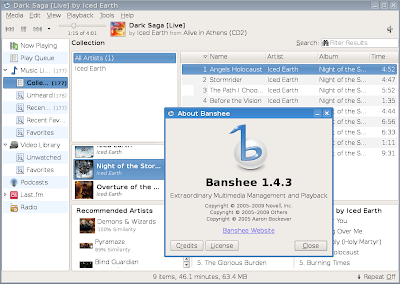
No comments:
Post a Comment