Dillo 2.1.1 - fast, lightweight web browser
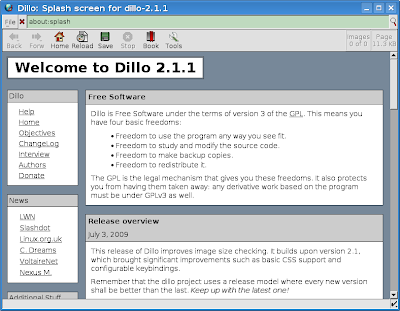
The latest Dillo release is 2.1.1, which you can get in Ubuntu Jaunty easily by adding the Dillo PPA (personal package archives) from Launchpad.net. To do this, edit your /etc/apt/sources.list file using your favourite text editor (e.g. sudo nano /etc/apt/sources.list or gksudo gedit /etc/apt/sources.list) and add the following two lines in it:
deb http://ppa.launchpad.net/d.filoni/dillo/ubuntu jaunty main
deb-src http://ppa.launchpad.net/d.filoni/dillo/ubuntu jaunty main
Next, make sure to save the file (Ctrl+O and Ctrl+X to exit in Nano) and update your package lists:
sudo apt-get update
If you already have an existing, older Dillo installation, you can remove it first:
sudo apt-get remove --purge dillo
Or, if it was installed from a DEB file:
sudo dpkg -r dillo
Then, install Dillo:
sudo apt-get install dillo
This will get the latest Dillo release installed on your Ubuntu system.
3 comments:
Yes!It's very light, I have used it only 30 minutes :).
Fortunately I have a better PC than a Pentium 3.
But if you don't have resources it OK.
Thanks for this tutorial.
Thank you. I've been looking for this for hours :)
Dillo is my constant companion on different distros besides Firefox.
But since apt-get only says "package isn't available" you quickly helped me.
Post a Comment