For users who prefer to use Opera over Firefox, Konqueror or Epiphany in Linux, here are 5 tips and tricks which I could find useful.
1. Disable the system tray icon
The system tray icon can only be an advantage, but if you really want to disable it, just run Opera like this:
opera -notrayicon
That's it. You can edit the Opera menu entry or desktop launcher to automatically run Opera without the tray icon.
2. Make use of the powerful opera:config settings
Just like Firefox, Opera offers an opera:config window (just type about:config in the address bar), which is even more user-friendly. You can customise virtually any settings here, like, for example:
- BitTorrent configuration: you can change the upload and download speed limits here for BitTorrent downloads
- Colors: change the colours of the background, links, headers, highlighted background, and so on
- Fonts: select from a large number of fonts to use throughout web pages and Opera's user interface too (this can also be done via the Tools -> Preferences -> Advanced -> Fonts option)
- Mail: change default external mail application
Powerful opera:config settings windows
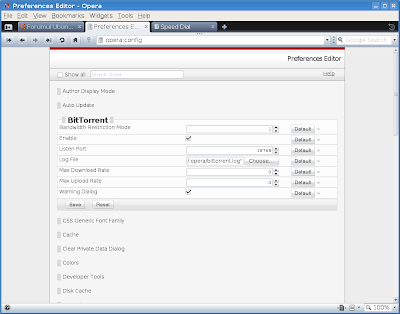
3. Large tabs with embedded web page previews
A new feature in the upcoming Opera 10 is the ability to resize the tab bar, allowing you automatically preview web pages loaded in the respective tabs, without the need to mouse-over them:
Use large tabs to automatically see web pages previews
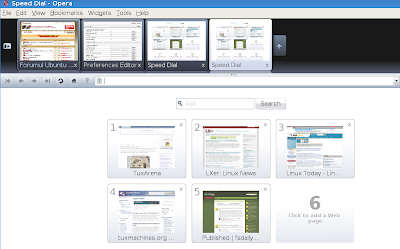
4. Make use of the powerful address bar
Opera features an address bar somewhat similar with Firefox's awesome bar. You can automatically search on Google for whatever you write in the address bar. For example, hitting Ctrl+L and typing 'opera widgets' will automatically search Google for 'opera widgets':
5. Use widgets to enhance Opera
One of the great features of Opera are widgets. There are widgets for practically anything, from production ones like Google Toolbar or Video Downloader, to the ones which can prove useful like the Analog Clock or the Weather Report. Widgets also include a large number of games, like Crossword or the aquarium simulation game SimAquarium. Even Opera.fm for Last.fm integration is available.
Opera widgets - a great way to enhance and extend Opera's functionality
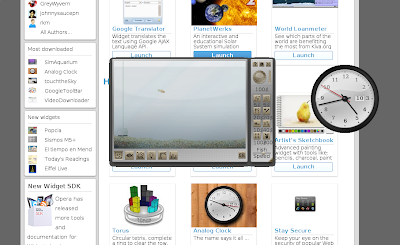
Updated: August 11, 2009
8 comments:
It's great that you cover Opera, most people overlook it these days.
Opera may have a small market share but it has always punched above its weight in bringing new features to the web browser and for that everyone should be thankful. The pity of it is that most people are ignorant of the fact.
In my opinion it still delivers the best out-of-the-box browsing experience.
Keep posting!
Last I heard it is opera:config to access all of the browser settings. Firefox uses the about:config command . Great browser btw !!
Cheers!
"It's great that you cover Opera, most people overlook it these days."
+1, seriously
I could never understand why Opera seems to have this "also ran" status. Most of the features which are taken for granted in major browsers these days were in the Opera browser before anyone else even thought of them. In fact, it seems to me that a lot of other competitors will often look at what Opera's doing to gain ideas for their next "innovations" (Firefox is a very good example of this).
Nick Elliott & Jim: Thanks! I agree Opera has a smaller marketshare, but it's a great browser. Too bad it's closed-source, that is the only drawback of this browser for us, Linux users.
Ken: Yes, you're right, thanks for pointing that out for me. It's opera:config, but about:config points to it too, so I guess I did that mistake just because I'm used to Firefox.
I used to love Opera. I even kept it on a floppy along with a copy of WinSock so I could get on line when visiting friends. But alas, my love for opera has waned since I started running linux.
For some reason after running flash for a while in opera it eats 100% CPU.
I've been an Opera fanboy for a few years now, and I've never found any Widget worth having in your Web browser. I like being aware of lets say weather, but I prefer to have my Desktop manage that instead of my browser.
I believe mouse gestures would have been worth mentionnning instead.
And I must agree that Opera is not the best on Linux, but it's still my main browser on Linux and Windows. A few Apple fanboys I know tell me Opera is also a wise choice in MacOS
Opera is like the Swiss knife of browsers. Aside the usual web browser, you find an RSS feed reader, email client, bittorrent client, widget manager, and its own recycle bin? It's even got voice support.
It's quick to open, and consumes a small memory footprint.
Not bad for an app that takes only 20MB disk space.
Opera look awful, first thing i do
is change to classic skin.
Tip: Here's my urlfilter.ini
[exclude]
http://www.google.*/*.ico
http://www.google.*/images/*
http://images.google.*/*.ico
http://images.google.*/intl/*
http://video.google.*/*.ico
http://video.google.*/img/*
http://s.ytimg.com/yt/img/master-vfl*.png
http://*intellitx*
I also have a copy of the
classic Google icon that i
put in the Opera Search :D
Post a Comment