First, download the tarball from the official website, then uncompress it using:
tar -xjf firefox-3.5.tar.bz2
Then, place the firefox directory somewhere inside your home directory, say, ~/apps/, where ~ is your home directory. Next, make a shortcut to the firefox executable - right click on the desktop, click on Create Launcher, and at the Command field enter the command below:
/home/USER/path/to/firefox/firefox -P
Replace /path/to/firefox/ and USER. For example, if your username is ubuntu and you copied the firefox directory inside ~/apps/ (where ~ is your home directory), this command should look like:
/home/ubuntu/apps/firefox/firefox -P
The -P switch will start Firefox 3.5 using the profile manager, so from here all you need to do is to create a new profile for your Firefox 3.5:
Click on Create Profile...
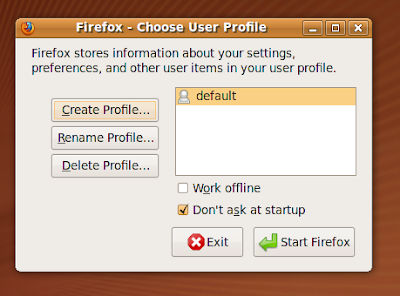
Choose the name of the profile

Additionally, you can specify the --no-remote switch (firefox --no-remote -P) so you can run both your currently 3.0.11 and 3.5 instances at the same time. The --no-remote switch doesn't connect Firefox to a currently running instance.
Firefox 3.5 running in Ubuntu 9.04 Jaunty

Updated: July 1, 2009
17 comments:
Thanks, you would think this would be easy, but this was just what a new lenux user needs.
Also, can you tell me if there is a way to tell Ubuntu that 3.5 is now the default. For example if I type Firefox at the terminal i still get 3.1. Can i change that?
It doesn't work for me.
If I run the firefox from unzipped folder, its still opening up old firefox 3.0.11!!!
Followed the steps above.
Forget about the above issue.
I did not close the already running instance of Firefox.
I closed it & got the firefox with updated version!
hi,
the easiest way is: tool/check update :)
about ubuntu repo: http://webupd8.blogspot.com/2009/06/firefox-35-rc-1-ubuntu-repository-deb.html
ozzy: you need to type firefox-3.5
I got it to work, running the old and the new one at the same time, but only after changing the command in the old launcher in my panel to:
/usr/lib/firefox-3.0.11/firefox --no-remote
WAS: firefox %u
Then I discovered it was the profilemanager which was set to: don't ask, so it had used the last profile, which was made with 3.5. That's why it had started up in 3.5.
Experimenting by changing the above command to simply:
firefox
now also works.
firefox %u
now also works again, as long as you untick the don't ask option in profilemanager. Then choose: default for your old firefox, when you try your first attempt to run 3.5 and 3.0.11 simultaneously.
Next, I used FEBE & OPIE to import my default profile + preferences into 3.5, because you cannot run the default profile, in two browsers at the same time.
QUOTE:
Firefox cannot use the profile "default" because it is in use.
To continue, close the running instance of Firefox or choose a different profile.
END QUOTE
After trying, I saw that OPIE doesn't work yet in 3.5 so I couldn't import the preferences. So...
Start up default profile in 3.0.11. Make backup of entire profile with FEBE.
Make backup of all preferences with OPIE. While still in 3.0.11, restore FEBE's backup into a new profile called new-default-profile-for-3.0.11.
Close Firefox, start up 3.0.11 with new-default-profile-for-3.0.11. Import OPIE's settings into it.
Then change the name new-default-profile-for-3.0.11 to FF3.5 and now I can use profile:default for 3.0.11 again and profile:FF3.5 for 3.5. Yay! :)
Hi, feel free to delete my link, but I have made a portable version of Firefox for Linux (Ubuntu):
http://hacktolive.org/blog/2009/portable-firefox-3-5-for-linux-ubuntu/
This avoids the need to install...
Firefox 3.5 is now in the deb repo. Go apt-get it
I always wanted to compile Firefox from Source.Hope Some One will Guide the best way to do So.I mean,enabling Pango Rendering,Gnome/GTK Optimized Firefox Build.
thanks ,
Desi Hero
Thanks a ton! Just did my first manual app install, thanks to your helpful blog post here.
Very useful article!Finally I have Firefox 3.5 installed.
Or can install it with one small script (installs the genuine,latest firefox)(with automatic updates)
http://www.earth-org.com/blogs/2009/08/install-genuine-firefox-3-5-latest-on-ubuntu/
I used Swiftweasel instead and I love it. It works and it is faster.
http://ubuntuforums.org/showthread.php?t=1238437
I'm stuck on the second step :
"Then, place the firefox directory somewhere inside your home directory ..."
Where is my home directory ?
What is my home directory ?
I tried the above steps .......When i closed the new profile and Open my old firefox i got the new version with same old configuration in add on setting ......thanks to everybody
Mindbogling - user has to go through the hoops to get *the* most important app working on (current) Ubuntu. Earth to Shuttleworth: what are you thinking man? From anon coward / Windows refugee.
Post a Comment