Video DownloadHelper is maybe the most popular and powerful Firefox add-on for downloading Flash videos from various websites. Along with that, Video DownloadHelper also supports a wide range of video and audio files, including RAM, WMV, ASF, AVI and MP3, and you can add custom extensions too. Late versions also include video conversion on-the-fly using ffmpeg or mencoder, so after your download is finished the video will be automatically converted to whatever format you choose, after you set a new conversion rule in the configuration. DownloadHelper provides a button which will list all the available media files on the current website, located to the right of the Home button in the Firefox's taskbar.
Install from the Firefox add-ons page
Homepage
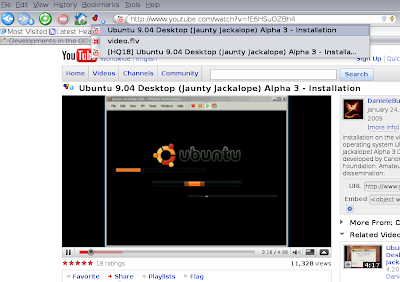
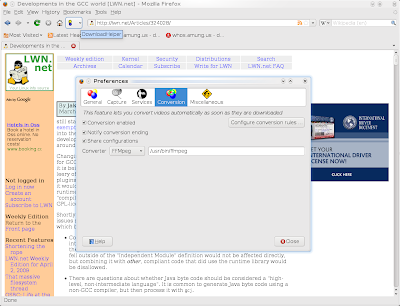
2. AdBlock Plus - stop displaying annoying ads on websites
AdBlock Plus is, as its name suggests, an add-on which will strip all the ads from a website, very useful for those who don't like ads put in unwanted places which can distract from reading and accessing a website properly. The first time it starts, AdBlock will prompt the user to select a country-specific list of advertising sites to block. These lists are huge and the end-result is very satisfactory.
Install from the Firefox add-ons page
Homepage
3. PDF Download - convert web pages to PDF
PDF Download is a nice, feature-rich add-on which will convert a web page to PDF on demand and it will save it on your hard drive. When you will select this action it will also open a new tab (or window, depending on the settings) with the homepage of PDF Download. This add-on also offers the possibility to specify the format of the PDF (portrait or landscape) and how to handle margins.
Install from the Firefox add-ons page
Homepage
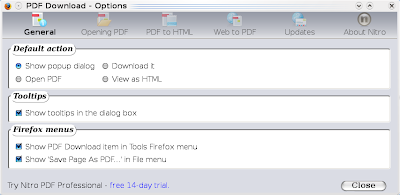
4. Speed Dial - add-on similar to Opera's speed dial
Speed Dial is similar with one good features the Opera browser ships by default. Speed Dial will display in a single tab several previews of web pages of your choice, which will make accessing your favourite websites faster and easier. The add-on allows you to set the number of rows and columns to be displayed. It is highly configurable via the Tools -> Add-ons menu option. The only drawback Speed Dial has is that for some sites the preview is not very accurate.
Install from the Firefox add-ons page
Homepage
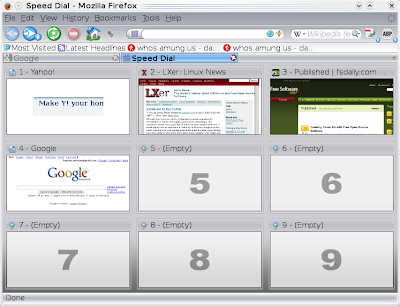
5. Google Preview - insert previews in Google and Yahoo! searches
Yet another useful extension, Google Preview will insert previews in Google and Yahoo! search results, helping you to make an idea about what a specific site is about and if it is worth accessing it. You can set the number of maximum previews per page and and make it show the site rank in a small bar below the site's description. Of course, it comes at bandwidth cost and a little slowness, but many find this add-on very useful.
Install from the Firefox add-ons page
Homepage
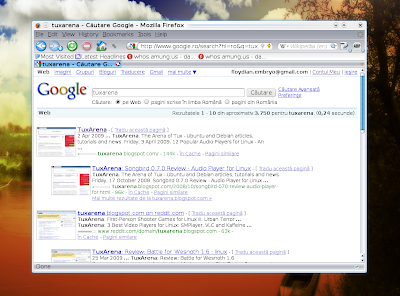
18 comments:
You forgot NoScript.
noscript is a must have... but the google preview? thnx for that
Yeah I agree NoScript should have been here, but I was in doubt whether to put something like the Speed Dial or it, finally opted for the latter.
adblock plus also should have been included and also better privacy.
AdBlock Plus is in the list actually. The 2nd...
i found spped dial to be slow. fast dial is better.
I thinks these are the most essential Add-ons for firefox.
NoScript, Adblock Plus, Adblock Updater, Greasemonkey,
Xmarks bookmark backup.
xmarks.com - used to be Foxmarks
NoScript should definately be included. It gives you a more secure, faster firefox and doesn't get in the way as much as you would expect.
Using NoScript greatly helps to block irritating ads on annoying web pages. I find it fine to use NoScript to block out the most annoying ads, and don't mind the others.
I think there is a serious issue here with using Adblockplus on small webpages with unique content. These pages tend to have unobtrusive ads, and rely heavily on them not to turn a great profit but jsut to keep the sites running. Many of these sites have a high proportion of Fx users.
I don't like, nor do I approve of, AdBlock, for the simple reason that I think the approach is not merely unethical, but also not even in our own longer-term self-interest.
On many of the web-sites that I frequent, the adverts pay the freight. Indiscriminately blocking any and all advertisements mostly hurts the very sites we most like to visit.
So I generally use FlashBlock, and use it on those cases where Flash ads are intrusive or distracting (it has a whitelist model, so I can always give the site another chance tomorrow, or next week), and I also use the Nuke Anything Enhanced extension, which can remove images or other items on an ad-hoc basis, with just a right-click.
I recommend using FlashBlock and Nuke Anything Enhanced as a preferable alternative to AdBlock.
Yeah, I guess you have a point. Believe me, I wouldn't want the readers of this blog to use AdBlock either ;)
But for users who are just looking for content, ads can become extremely irritating, especially if they are placed in the way of the readers. People who use services provided by advertisers won't install this add-on on purpose, but for the others AdBlock still remains an essential extension to have. Besides, one can enable/disable it on demand without the need to restart Firefox.
Tab Mix Plus. I'm a taboholic, I always have at least 50 tabs open, often 100 or more. TMP gives me lots of valuable controls. FaviconiseTab and HashColouredTabs are particularly pleasing assists for TMP.
And regarding the ethics of AdBlocking... I'll consider not using it when the advertisers sponsor my change to an access plan with a better download quota. I'll still block their sneaky Javascript though.
Firebug is also quite useful.
Adblock is unethical? Those guys will place tracking cookies on *my* computer/disk, consume the bandwidth that *I* pay, connect me to the many other servers that I have not intended to connect and all these without my consent. It is exactly like this, you go to a mall, they send you to another office to give personal information and register yourself before entering each store, they place a stamp on your forehead, and keep you waiting in a line while doing all this. And, if I object, this is unethical. Who was your ethics theacher?
And, by the way, Adblock does not filter the ads if they come from the original website. It is just like buying a newspaper and the ads in it. The ads with a decent text/image configuration coming from the original website works perfectly fine.
est another firefox add-ons post, just like 100's of already posted, nothing new.. we all got them, we all know their are good..
My top five absolute essentials are:
1. Passwordmaker (cannot believe this one didn't make it)
2. Xmarks
3. Session Manager
4. Down Them All! (cannot believe this one didn't make it either)
5. Ad Block Plus
Video Download Helper and Ad Block Plus seem really good. Firefox is by far the best browser. Google's chrome comes 2nd. Here's an add-on that I would recommend. It's called Billeo. It’s a toolbar that manages passwords. I also use it to pay my bills online.
http:www.billeo.com
Post a Comment