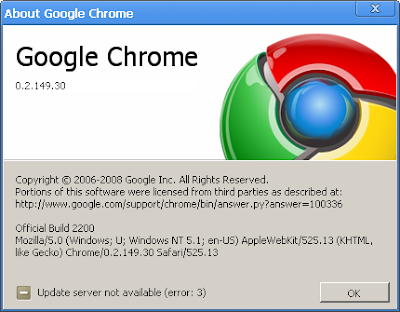
First of all, install Wine 1.1.6. I created two guides for installing the last Wine release, here (from the WineHQ APT repository) and here (compiling from source). Don't worry if the tutorials are for 1.1.5 and 1.1.4 respectively, they will work for a later Wine version too.
I only tried it with Wine setup as Windows XP in winecfg.
Also, install the cabextract package as root:
apt-get install cabextract
Get the last version of winetricks using this command:
wget http://www.kegel.com/wine/winetricks
Make the winetricks script executable, then install the packages below by issuing the following commands:
chmod 755 winetricks
./winetricks msxml3 corefonts flash winxp riched20 riched30
Next, download Google Chrome from here. You can use this command in your terminal:
wget http://dl.google.com/chrome/install/149.30/chrome_installer.exe
To run it, use:
wine chrome_installer.exe
Chrome should start the first time, and you will be able to see it as in the screenshots below:
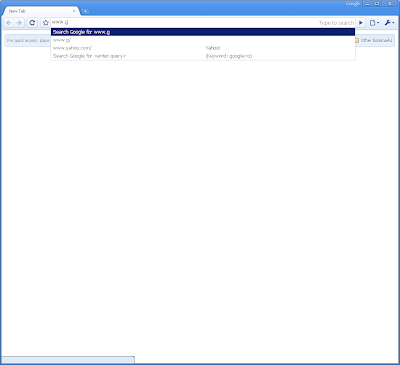
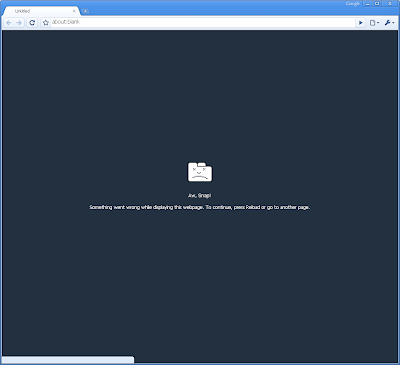
Close it, then run it using the following command:
wine ~/.wine/drive_c/windows/profiles/YOUR_USERNAME/Local\ Settings/Application\ Data/Google/Chrome/Application/chrome.exe
Make sure to pay attention to any case-sensitive characters if that's the case, and also replace YOUR_USERNAME.
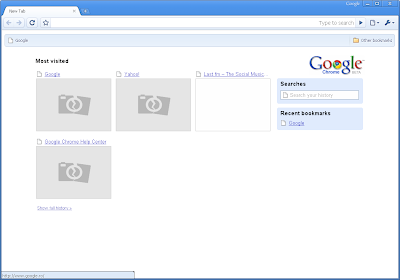
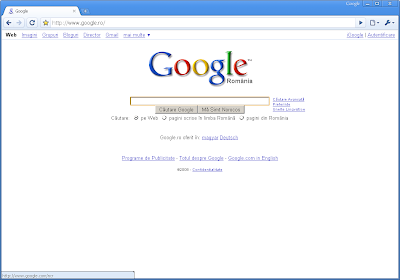
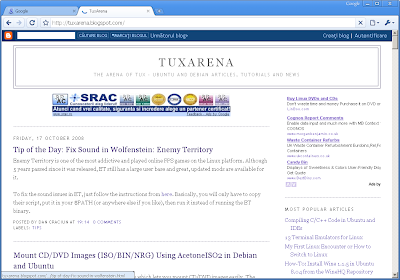
Edit: I saw suggestions to run chrome.exe with the arguments --new-http and --in-process-plugins, although it seemed to work fine for me without the need of those.
For a complete list of Chrome command-line arguments, go here. They are listed from the Google Chrome source file src/chrome/common/chrome_switches.cc and are briefly explained.
How it behaves
It looks very, very good in my opinion, but the interface is extremely slow. I guess until the Linux port will be ready, Google Chrome through Wine is useful only to have a preview of it, or eventually test how it displays web pages.

My impression was the one which Firefox gave me when I first used it, back at version 1.0 (1.0.4 if I recall correctly): simple interface, clean, with only the basic options which one needs, but powerful in the same time.
Special thanks go to the authors of these articles, from which I borrowed all the material for this tutorial:
http://appdb.winehq.org/objectManager.php?sClass=version&iId=13635
http://ubuntuforums.org/showpost.php?p=5719331&postcount=45
http://www.googlechromeboard.com/post259.html
http://tombuntu.com/index.php/2008/09/05/how-to-install-google-chrome-in-ubuntu-with-wine/
http://www.ubuntugeek.com/install-google-chrome-with-wine-in-ubuntu.html
10 comments:
google should release a linux version
will have many more users
Shouldn't:
./winetricks msxml3 corefonts flash winxp riched20 riched30
read:
sh winetricks msxml3 corefonts flash winxp riched20 riched30
Thanks for the great write up! ;)
I'm glad I could help :-)
True, I forgot to say to chmod 755 winetricks first, thanks for pointing that out.
who cares about debian and ubuntu... enough with crappy ubuntu shit already. What a rag. How about how to run it in a decent linux os.
Hey anonymous moronic little troll @ 20:05, I think you missed something at the top of the page: The Arena of Tux - Ubuntu and Debian articles, tutorials and news.
I really don't get why some people really have it in for Ubuntu. You should be happy that this distribution is partly responsible for an influx of new users. New users that may one day turn to use whatever AWESOME distribution of Linux that you're using.
More users will always help drivers and other programs become more readily available for linux, more so once LSB 4 is ready to ship, and starts to be implemented.
@anonymous @20:05 on oct. 20th:
The only ubuntu/debian specific instructions are the package download.
Same instructions worked for Archlinux and would work for any other distro (just use another package manager or install wine, winetricks, and cabextract manually from source or w/e.)
Hello, I am still new to Linux, but I have been trying to install Wine on Linux Debian (4.0 Etch) without much luck. The first time I tried I just used the "apt-get install wine" commmand, but this installed version 0.9.25. So I asked at a forum and was sent to your tutorial.
After adding the two lines to the source.list file and running the apt-get update command, I got this:
"Reading package lists... Done
Building dependency tree... Done
Some packages could not be installed. This may mean that you have
requested an impossible situation or if you are using the unstable
distribution that some required packages have not yet been created
or been moved out of Incoming.
Since you only requested a single operation it is extremely likely that
the package is simply not installable and a bug report against
that package should be filed.
The following information may help to resolve the situation:
The following packages have unmet dependencies:
wine: Depends: libasound2 (> 1.0.14) but 1.0.13-2 is to be installed
Depends: libc6 (>= 2.4) but 2.3.6.ds1-13etch7 is to be installed
Depends: libgphoto2-2 (>= 2.4.0) but 2.2.1-16 is to be installed
Depends: libgphoto2-port0 (>= 2.4.0) but 2.2.1-16 is to be installed
Depends: libldap-2.4-2 (>= 2.4.7) but it is not installable
Depends: libxslt1.1 (>= 1.1.20) but 1.1.19-3 is to be installed
PreDepends: dpkg (>= 1.14.12ubuntu3) but 1.13.25 is to be installed
E: Broken packages"
When I tried to install with apt-get install wine, I got
"Failed to fetch http://wine.budgetdedicated.com/apt/...86/Packages.gz Sub-process gzip returned an error code (1)
Reading package lists... Done
W: Duplicate sources.list entry The WineHQ APT Repository hardy/main Packages (/var/lib/apt/lists/wine.budgetdedicated.com_apt_dists_hardy_main_bina ry-i386_Packages)
W: You may want to run apt-get update to correct these problems"
Thomas
Late answer, probably you got it fixed by this time. You mean those?
Edit your /etc/apt/sources.list file with root privileges using a text editor like nano or Gedit (e.g. sudo nano /etc/apt/sources.list or gksudo gedit /etc/apt/sources.list) and add the following two lines:
deb http://wine.budgetdedicated.com/apt hardy main
deb-src http://wine.budgetdedicated.com/apt hardy main
Try with intrepid instead of hardy, it should work. Same goes for 1.1.8
Pardon, I meant etch.
I hesitate to use even upgraded versions of Chrome, since my last experience using it (first version) left my computer compromised; have they fixed the security issues beyond all doubt?
Post a Comment