BasKet
In my opinion, this is the most powerful and beautiful notes application I've ever seen. The last stable version is 1.0.3.1 for KDE3, but a port is in the works for KDE4 too.
BasKet has so many features I can't think what to begin with. It allows notes to be taken on more than one column or free choice, which means you can put each note wherever you want in the workspace. It allows tags, custom tags, global shortcuts, export to HTML, import notes from text files, Tomboy or KNotes. You can even insert images, links or launchers inside notes. You can backup all the baskets containing notes in a single, compressed file.
The main feature BasKet have though is its approach towards taking notes. It's not just a simple notes application which you'll use just to write down a quote or some short command or tutorial you've bumped into on the web, but it allows you to create and organise entire projects with text and images, put them in different, hierarchic baskets, and eventually export everything to an HTML file. I think this is great about BasKet, and it's definitely the most powerful notes-taking application, no matter what desktop environment one uses.
The current version doesn't allow printing of notes (except for exporting to HTML, and then printing it with a web browser eventually), but this is a feature which is to be implemented in the KDE4 port.
Homepage
Tomboy
Tomboy is a GNOME notes application which offers pretty much anything you will need if you are a GNOME user: it allows you to search through notes, it supports text formatting like bold, italic, strikeout, highlighting, different font sizes. Tomboy also comes with a spell-checker, global shortcuts and several add-ons.
To mention a few plugins (called 'add-ins' in Tomboy): Export to HTML, Insert Timestamp, SSH Sync Service.
Homepage
KNotes
This is a lightweight notes-taking application which comes by default with KDE (included in the kdepim package) and works on the principle of 'sticking' the notes on the desktop. It offers less features than either BasKet or Tomboy, but it looks nice and it's useful for those who only want to take plain text notes in a fast manner, without the need to run a more heavy application on resources.
You can select the text and background colours, insert current date, set alarm, print or mail notes.
Homepage (deprecated, also see the Kontact homepage)
Conclusion
As a conclusion, I think the most powerful and fully-featured is BasKet, which can be used for large projects too, not only for notes. You can write entire essays, books or other projects with BasKet, and it will all look wonderful. I recommend Tomboy to those who use GNOME and prefer GTK applications over KDE/Qt ones, while KNotes is small but fast.
BasKet screenshots
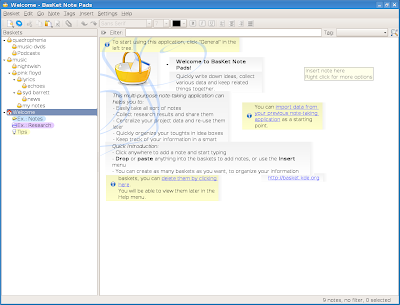
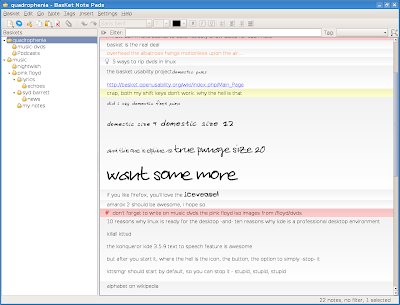
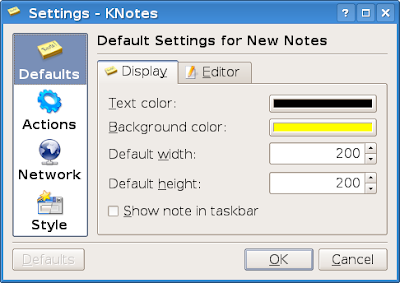
Tomboy screenshots
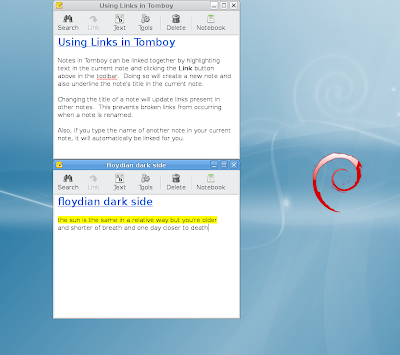
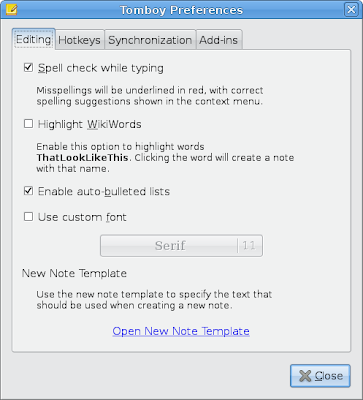
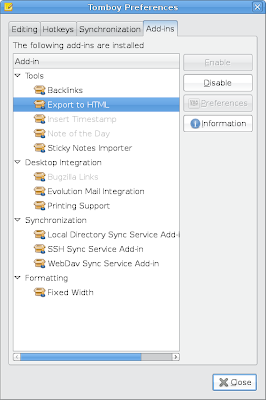

KNotes screenshots
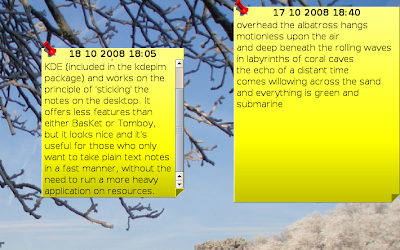
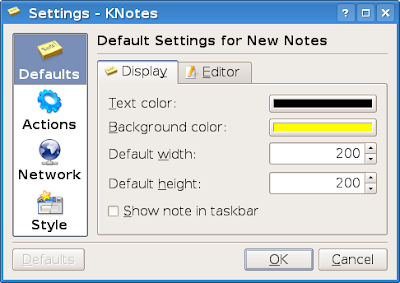
11 comments:
Zim is also a very good notes taking application. I like it because it saves the notes in text files into directories and sub-directories, so just in case the application itself, for whatever reason, fails to start or is discontinued (see tuxcards), I can still have all my notes.
Sometimes, I want to copy (backup) all my notes into a memory stick and be able to read them without the need of an application.
The good side about the apps presented in this article is that some of them allow the user to export the notes in html format.
I didn't know about Zim, thanks for sharing it. I'll give it a try eventually since it's included in the Debian repositories.
The author makes no mention of desktop wikis. I like TiddlyWiki. It's cross platform and you can take your notes to any machine with a modern web browser. Also, there is a nice Firefox extension so that you can clip web pages as you browse.
Don
You might also want to check out Tobu which is relatively new and is cross-platform. It uses a unique approach - http://tobu.lightbird.net/
There's also Notecase which is also cross-platfrom - http://notecase.sourceforge.net/
I use Kjots. For not so heavy notes (with images and other multimedia content) is more than enough.
I have always considered KNotes to be entirely different kind of application than Basket or Tomboy.
If you want to, you should compare KNotes with Sticky Notes, Gnome's "sticky" note taking application
check http://notecase.sourceforge.net/
I prefer NoteCase: light, intuitive, powerful enough:
http://notecase.sourceforge.net/
I know you specifically have Notes-Taking Applications in the title but it seems like most of my note taking is pulling info from this or that website to use later. I've tried to use BasKet for that but the absolutely best thing I've found is the ScrapBook Firefox addon. Just copy any area from a webpage ( text and images ) and scrapbook the selection. It preserves the layout (including image placement) and formatting of the text and makes it super simple to categorize and print later.
I have used BasKet but for taking notes I have a few issues.
1. I use audio for note taking all the time. (OneNote) This is a killer application for me since it synchs my notes with the audio. (A real life saver for meetings and for graduate school)
2. I use several computers for note taking. I have use Evernote running under WINE. The bonus is that notes are stored in the cloud and on my computers. So even if I don't have my computer I can log into the internet to retrieve a needed note.
3. The founder of BasKet has resigned and I am concerned that this will stop the progress of the project (TuxCards)
-Marc
Check out NoteFinder, http://notefinder.co.cc
Post a Comment